Do You Want Boba With That?
- Elise Mai

- Apr 8, 2020
- 2 min read
Witness a single tapioca pearl's journey to my bubble tea.
This animation features a Rube Goldberg machine that serves as a tapioca pearl delivery system, employing Maya dynamics to simulate natural, physics-based motion. In case you don't know what tapioca pearls are, I've included an image of bubble tea to the right. The "bubbles" at the bottom of the drink are tapioca pearls (commonly known as boba). They have a chewy texture and sweet flavor, making them a popular addition to drinks!
I created active and passive rigid bodies as elements of my Rube Goldberg machine because these allow for action and reaction in an automated way. I altered the attributes of each element, fixing the mass, velocity, and bounciness, and imposed constraints on certain ones. I also assigned a gravity field to my tapioca pearl. Furthermore, I keyframed a camera, following the tapioca pearl's journey to the cup awaiting at the end of the Rube Goldberg machine. Lastly, I synced my animation with a royalty-free audio clip from my Windows video editor.
I hope this animation is amusing for you and makes you crave bubble tea!
Storyboard

Written Description
1. Pan up from the bottom of the Rube Goldberg boba delivery machine while title screen is displayed.
2. Tapioca pearl slides on a blue pipe onto some purple gears.
3. Tapioca pearl hits a bunch of green flaps on its way down.
4. Tapioca pearl drops through a bunch of yellow rings.
5. Tapioca pearl bounces on some red platforms.
6. Tapioca pearl successfully ends up in my bubble tea!
Objects Used
Below, I have inserted images of the following color-coded objects used in the creation of my Rube Goldberg boba machine:
Blue slides (half of a pipe)
Purple gears
Green flaps
Yellow rings
Red launch pads (bouncy platforms)
Cup to catch the tapioca pearl
Animation
Notes: I modeled everything except for the cup, which I obtained from turbosquid.com. I added a title screen and (free) music to the animation in my pre-installed Windows video editing application.



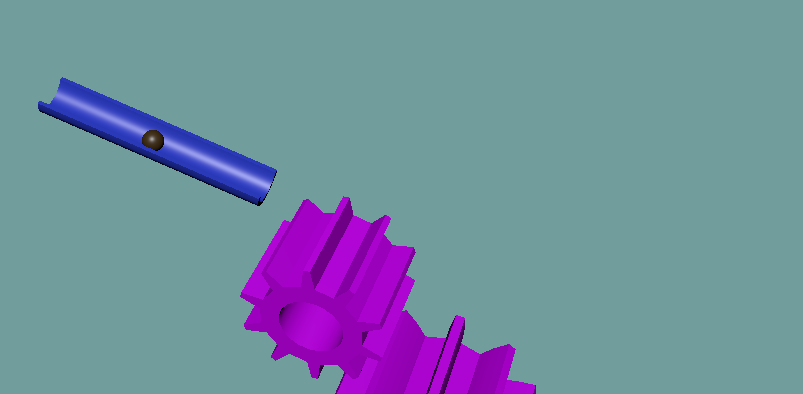



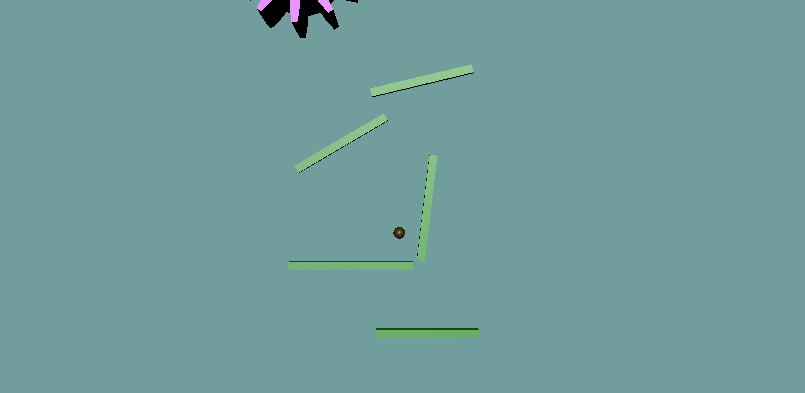

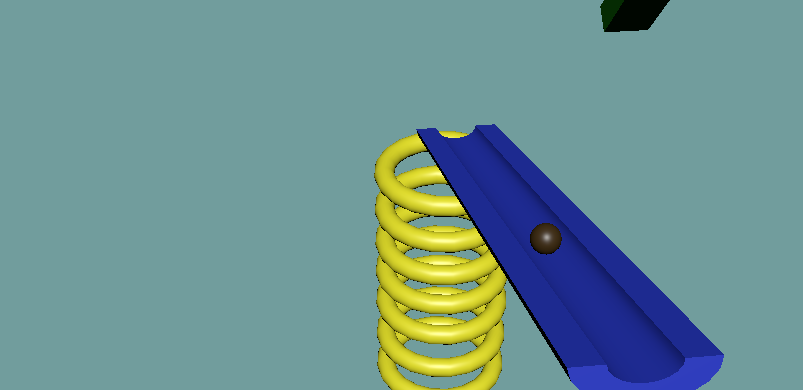

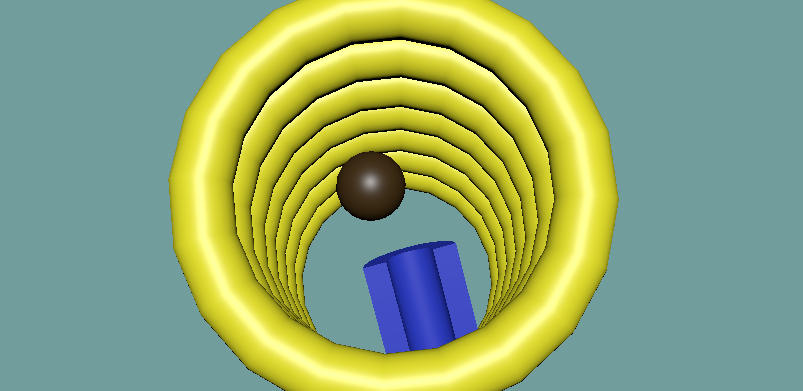

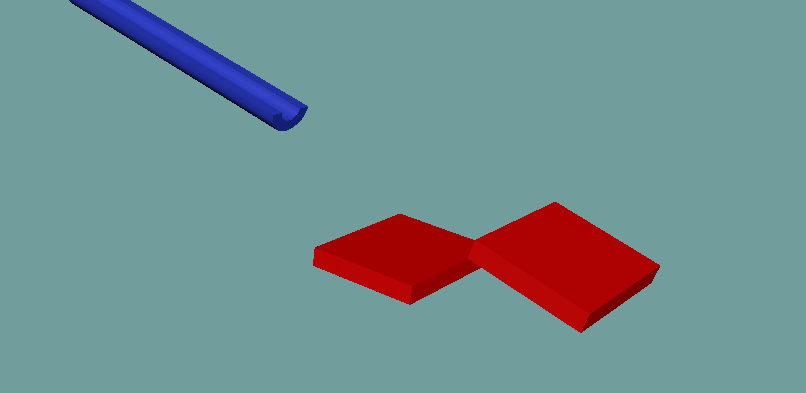

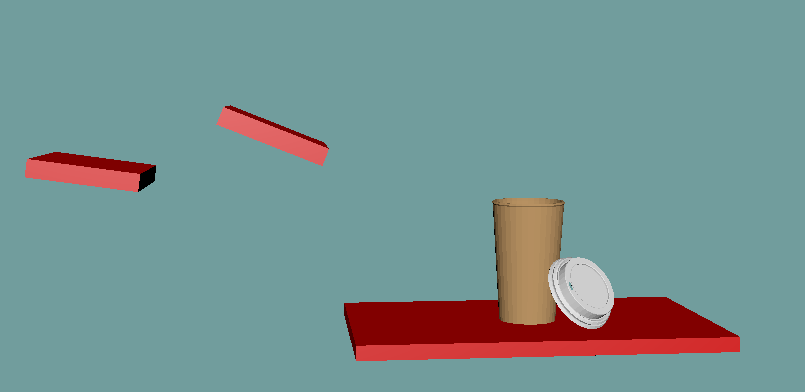



Comments